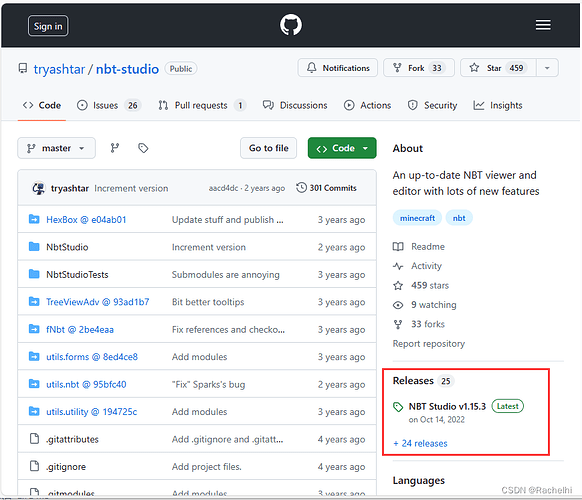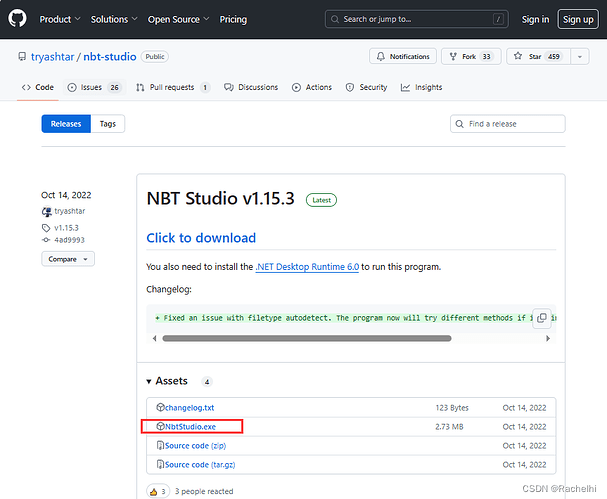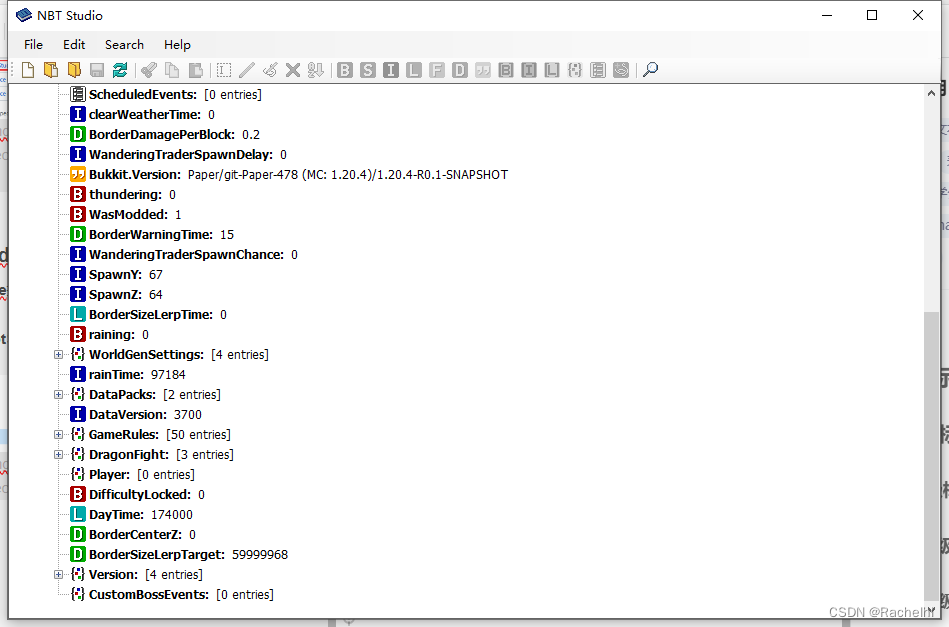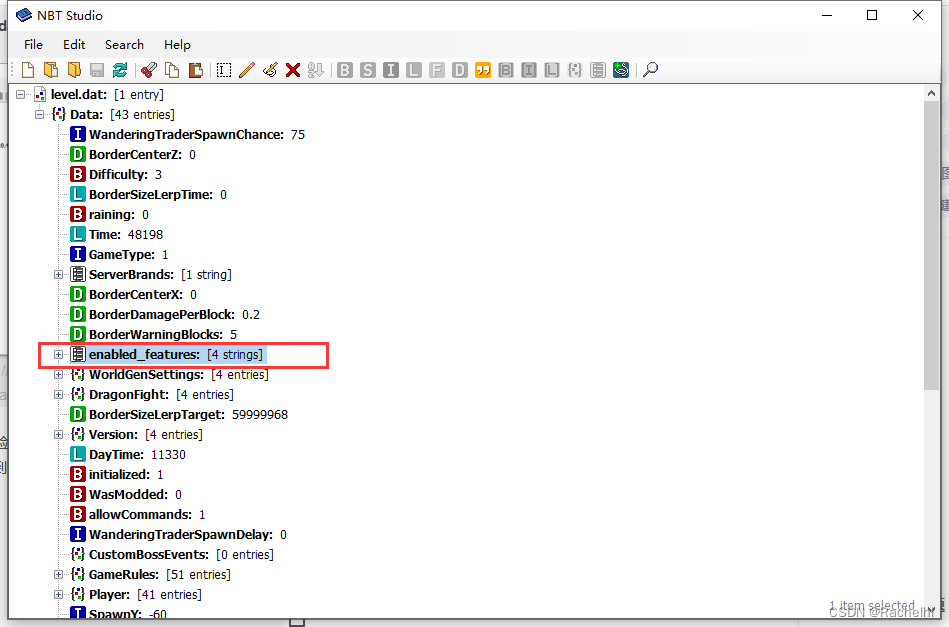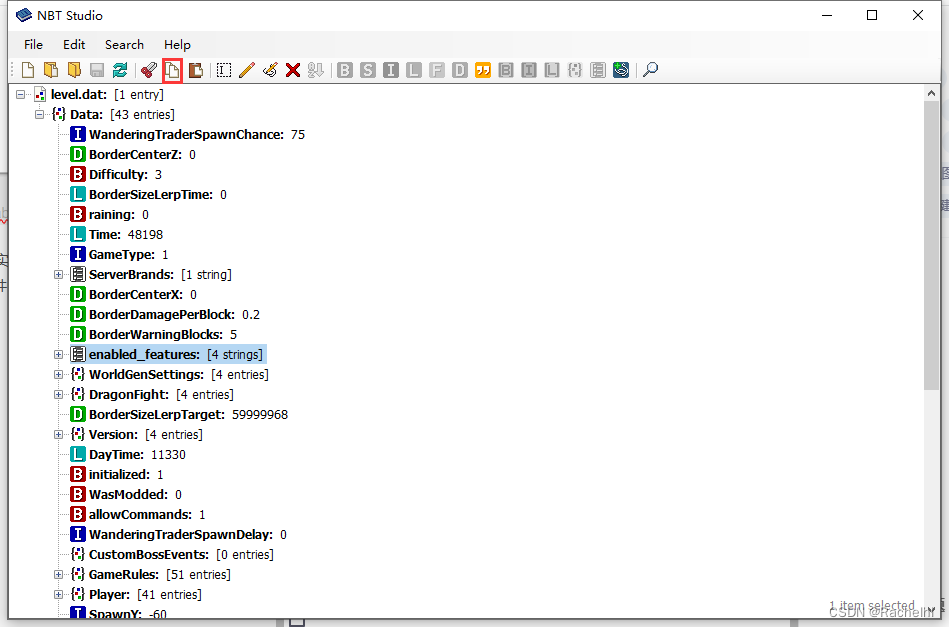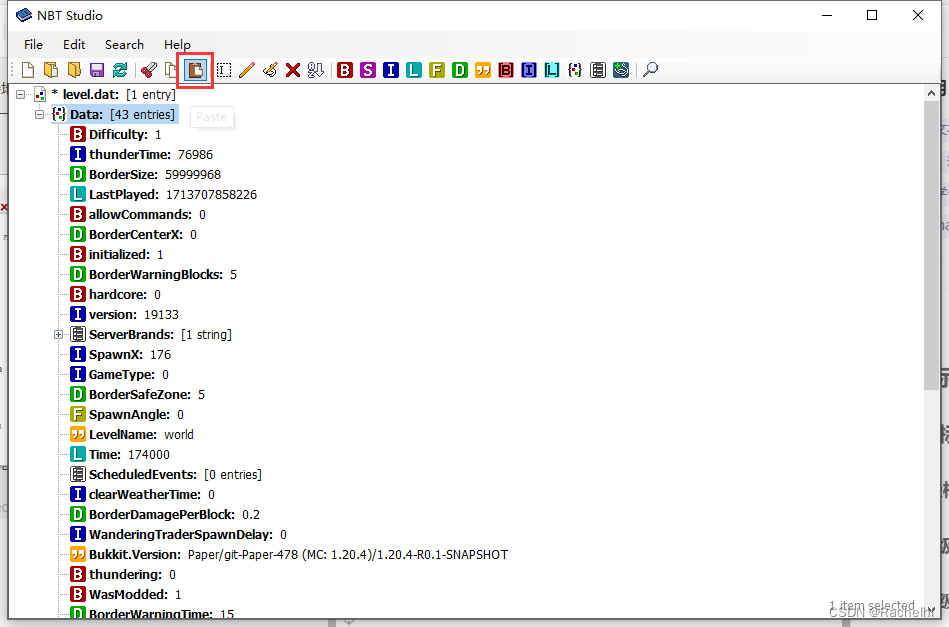前言
本次会用到NbtStudio来打开查看和编辑 Minecraft 存档的 NBT 数据注意NbtStudio不是能打开所有dat文件当然如果你有VSCode也可以选择看这篇文章
使用 VSCode 查看和编辑 Minecraft 存档的 NBT 数据
- 此文章只能解决部分,不是最优解;
- NbtStudio下载链接;
- 由于我的世界服务器地图有三个纬度地图所以我为了保险,我是修改三个维度的文件,当然你也可以用这个方法修改维度id那些,如果有更好的方案,可以私聊我我会修改文章;
下载NbtStudio
- NbtStudio下载链接
这里进的是github.com所以说对网络可能会有点要求
进入网站后找到Releases我们可以进入到他的公共项目文件中
- 进入后点击NbtStudio.exe下载
文件需要.NET 6.0以上
可以到这里下载.NET 6.0
安装完成后就行了
打开level.dat
使用NbtStudio.exe打开level.dat
- 拖动level.dat到NbtStudio.exe文件上方
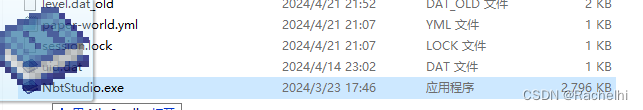
- 接着我们就打开了level.dat
- 我们可以创建一个但有实验性玩法的我的世界存档创建好后,我们同样可以在存档文件里找到level.dat(大概率不互通)打开后找到enabled_features
- 对照存档对服务器地图里实验性玩法添加
推荐直接粘贴复制另一个文件中
复制:
粘贴: - 对每一个维度的地图进行修改,最后就完成了。
更多修改
地图名:LevelName:“world”![]()
时间:Time:174000L
版本显示:Version:{Name:“1.20.4”,Series:“main”,Snapshot:0b,Id:3700}
游戏规则:GameRules:{spawnRadius:“10”,playersNetherPortalCreativeDelay:“1”,forgiveDeadPlayers:“true”,doInsomnia:“true”,fallDamage:“true”,doDaylightCycle:“true”,playersNetherPortalDefaultDelay:“80”,doWeatherCycle:“true”,globalSoundEvents:“true”,doPatrolSpawning:“true”,maxCommandChainLength:“65536”,universalAnger:“false”,tntExplosionDropDecay:“false”,doImmediateRespawn:“false”,fireDamage:“true”,playersSleepingPercentage:“100”,mobExplosionDropDecay:“true”,maxEntityCramming:“24”,doMobSpawning:“true”,lavaSourceConversion:“false”,showDeathMessages:“true”,projectilesCanBreakBlocks:“true”,announceAdvancements:“true”,disableRaids:“false”,maxCommandForkCount:“65536”,sendCommandFeedback:“true”,naturalRegeneration:“true”,reducedDebugInfo:“false”,doFireTick:“true”,drowningDamage:“true”,blockExplosionDropDecay:“true”,doLimitedCrafting:“false”,commandBlockOutput:“true”,doTraderSpawning:“true”,doVinesSpread:“true”,spectatorsGenerateChunks:“true”,snowAccumulationHeight:“1”,mobGriefing:“true”,doEntityDrops:“true”,keepInventory:“false”,doTileDrops:“true”,randomTickSpeed:“3”,doWardenSpawning:“true”,enderPearlsVanishOnDeath:“true”,freezeDamage:“true”,doMobLoot:“true”,commandModificationBlockLimit:“32768”,waterSourceConversion:“true”,logAdminCommands:“true”,disableElytraMovementCheck:“false”}