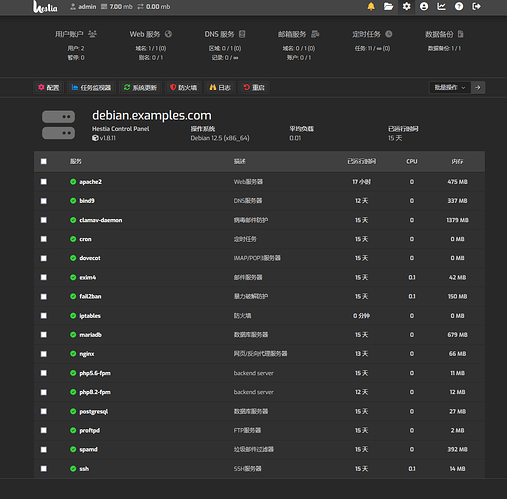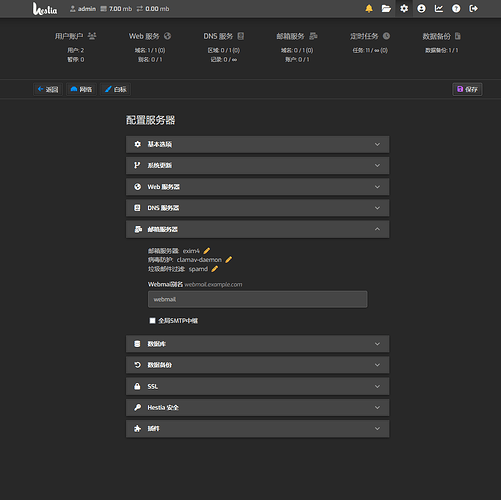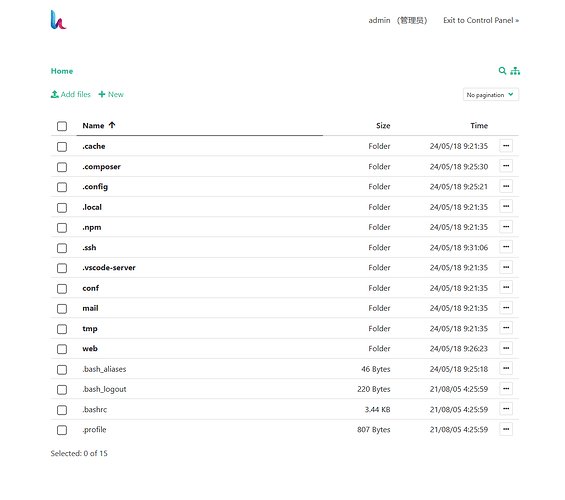此面板不支持docker运行程序!感谢您的支持!
debian12安装不成功或安装无法使用
由于主机提供商不太关注此部分错误!以下是解决方案参考!
在 Debian12 版本中安装 Hestia 后无法登录或其它错误请使用 Debian11 镜像。
可手动替换以下源地址从11升级到12后再次进行安装即可正常使用!
nano /etc/apt/sources.list
## 默认禁用源码镜像以提高速度,如需启用请自行取消注释
deb https://mirrors.ustc.edu.cn/debian bookworm main contrib non-free non-free-firmware
# deb-src https://mirrors.ustc.edu.cn/debian bookworm main contrib non-free non-free-firmware
deb https://mirrors.ustc.edu.cn/debian bookworm-updates main contrib non-free non-free-firmware
# deb-src https://mirrors.ustc.edu.cn/debian bookworm-updates main contrib non-free non-free-firmware
deb https://mirrors.ustc.edu.cn/debian bookworm-backports main contrib non-free non-free-firmware
# deb-src https://mirrors.ustc.edu.cn/debian bookworm-backports main contrib non-free non-free-firmware
deb https://mirrors.ustc.edu.cn/debian-security bookworm-security main contrib non-free non-free-firmware
# deb-src https://mirrors.ustc.edu.cn/debian-security bookworm-security main contrib non-free non-free-firmware
替换完成后使用以下命令进行更新升级服务器版本!
apt update -y && apt upgrade -y
更新系统到12版本后安装 Hestia 即可!
安装前需要对服务器进行软件包更新(建议执行!)
使用以下命令对服务器终端进行语言切换
localectl set-locale LANG=zh_CN.UTF-8
然后使用reboot对服务器进行重启
reboot
使用一键交互更换源命令对服务器进行换源(可选:推荐中国科学技术大学)
bash <(curl -sSL https://linuxmirrors.cn/main.sh)
以下是交互式更换源需进行选择的项(注:14是中国科学技术大学源)
1.请选择并输入你想使用的软件源 [ 1-15 ]:14
2.软件源是否使用 HTTP 协议? [Y/n] n
3.是否跳过更新软件包? [Y/n] n
4.是否清理已下载的软件包缓存? [Y/n] y
完毕后使用以下命令对服务器终端进行最后更新后即可安装 Hestia 服务器管理面板
apt update -y && apt upgrade -y
推荐去面板安装配置进行配置后快速安装!免去在终端输入需要的信息!
Ubuntu系统请勾选 强制安装 选项!
以下是面板部分功能截图!